Calendar Card
In this article, learn how to understand what is displayed on a Calendar Card and also what actions can be executed directly from the card.
APPLIES TO: Admins
Last updated: June 26, 2023
When using the Calendar, you will notice each session of an event that is listed with have a Calendar Card associated. Below is an overview of what information the Calendar Card displays as well as what actions can be executed directly from the card.
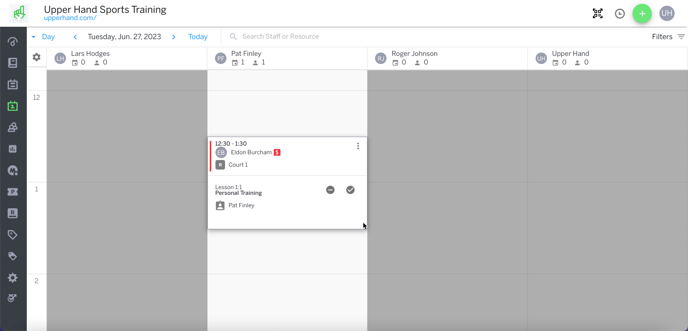
Calendar Card
- Each Calendar Card will show you the following information:
- Time/Duration of Session
- Participant Name
- Membership Information (if applicable)
- Notes Indicator (if applicable)
- Unpaid Indicator (if applicable)
- Resource Assigned (if applicable)
- Event Name
- Event Type
- Staff Assigned (if applicable)
- From the Calendar Card you are able to: