Checkout: Apply Account Credit
In this article, learn how to apply account credit during checkout
APPLIES TO: Clients
Last Updated: October 1, 2025
Apply Account Credit During Checkout
- After logging into your Upper Hand account
- Select Browse Offerings and select the item you're wanting to purchase
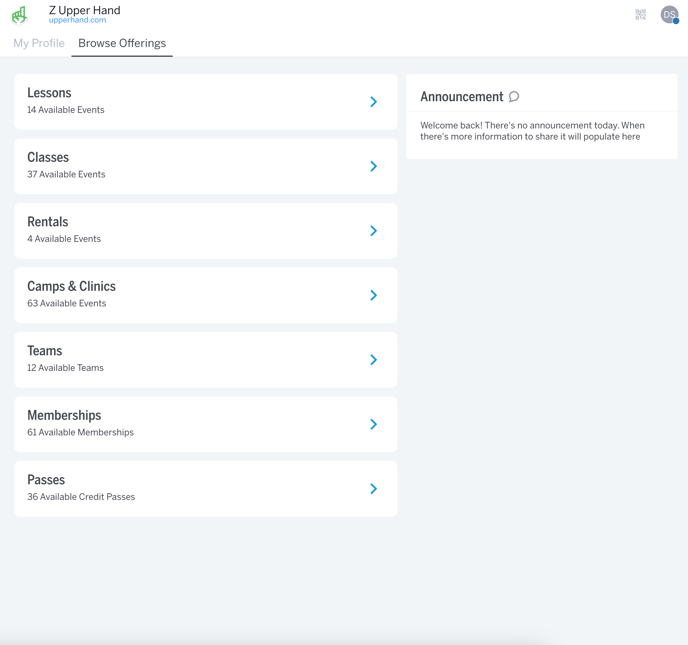
- Select Register
- Select Add to Cart

- Select Continue to Checkout

- Select Apply Account Credit

- Enter the amount of Account Credit you want to use
- Select Apply Credit

- Complete Checkout