Delete a Credit Pass
In this article, learn how to delete a credit pass.
APPLIES TO: Admins
Last updated: October 13, 2023
Delete a Credit Pass - Step by Step Guide
- First, you must make sure there are no clients with credits remaining in the pass.
- Log in to your Upper Hand account and hover over the navigation bar on the left, click Credit Passes.
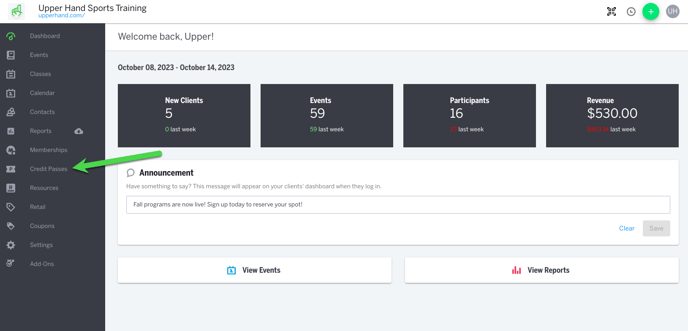
- Click on the blue bar where it says "No Clients"
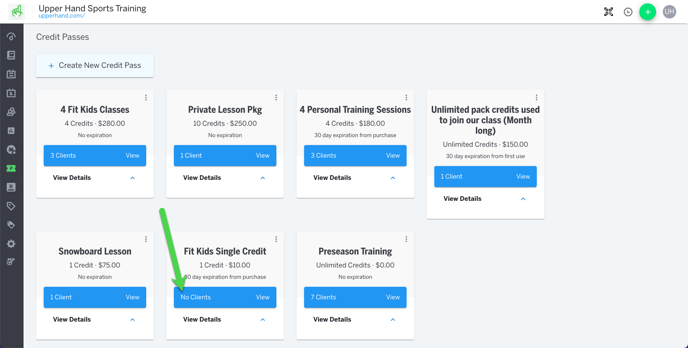
- Click on the red trash can icon / Remove Credit Pass
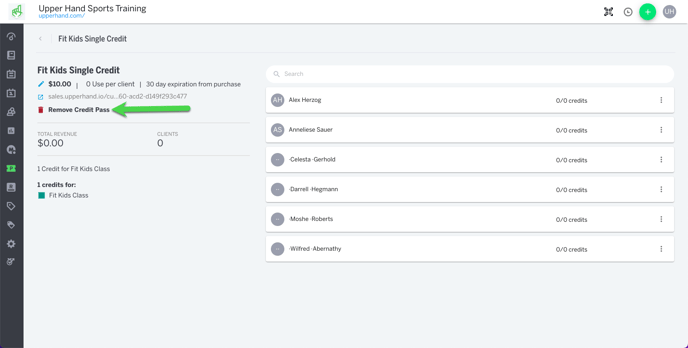
- Confirm you choice by selecting Remove on the pop up window.
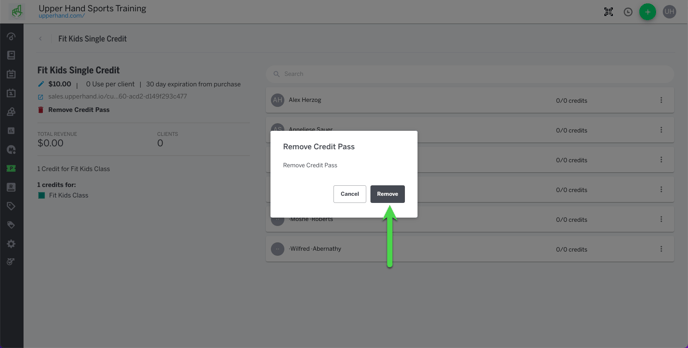
Delete a Credit Pass - Video Walkthrough