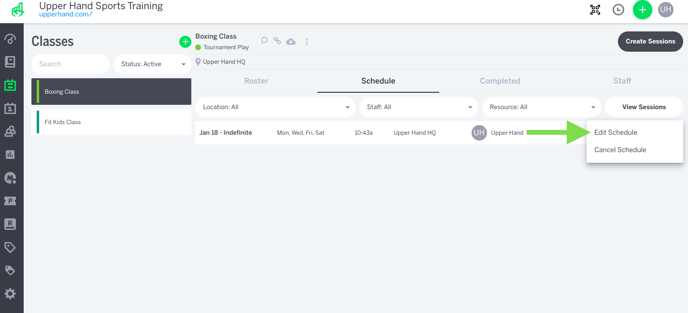Edit a Class Schedule
In this article, learn how to mass edit a class schedule.
APPLIES TO: Admins
Last updated: December 6, 2023
After creating a class schedule, you will be able to mass update the schedule.
Edit a Class Schedule
- Log in to your Upper Hand account and hover over the main navigation bar on the left, click Classes
- On the left side panel, click on the Class that you would like to edit
- Click the Schedule tab
- Click View Schedules
- Click the three grey dots on the right hand side
- Click Edit Schedule
- Complete the updates you want to make and select Update Schedule