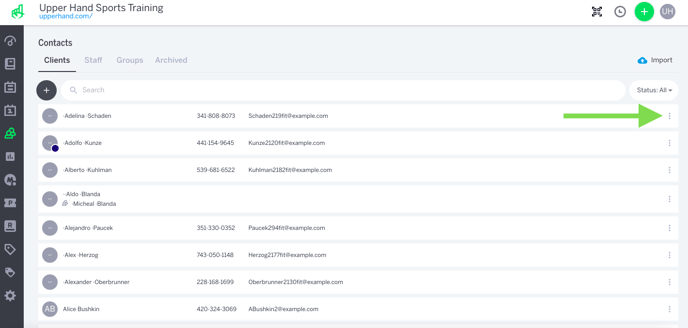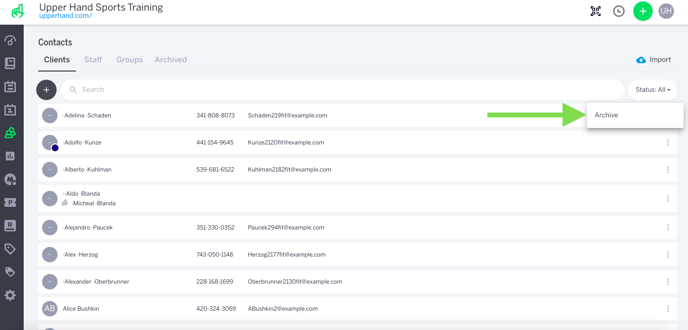- UP Help Center
- Contacts
- Archived
Archive a Client
This article will walk you through the process of archiving a client from your contacts list.
APPLIES TO: Admins
Last updated: February 17, 2023
Wether you need to remove a client from your contact list or remove a duplicate profile, learn how to archive a client below.
Overview
Before we get started, a couple quick things to note:
- Archived clients will still show up on your contact groups, however they are unable to receive marketing emails.
- If you archive a primary account (i.e. parent), all managed profiles (i.e. athletes) will be archived as well.
Archive a Client
- Log in to your Upper Hand account and hover over the navigation bar on the left, click Contacts.
- Under the Client tab, you will see three dots on the far right side next to each client. Click the three dots, then click Archive.