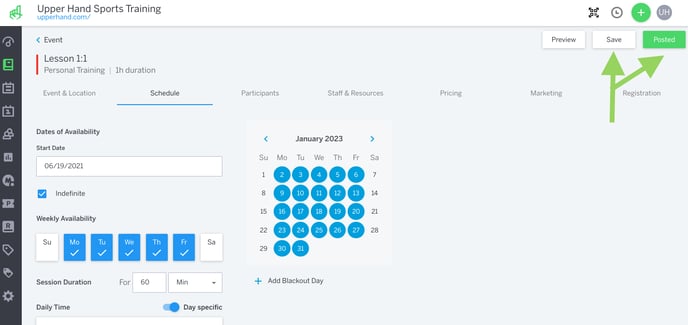Edit an Event
In this article, learn how to make changes to an event you've already created.
APPLIES TO: Admin
Last updated: February 9, 2023
Edit an Event
- Log in to your Upper Hand Account and hover over the main navigation bar on the left, click Events
- Select the check box next to the Event you would like to edit
- Click Action on the top right
- Click Edit
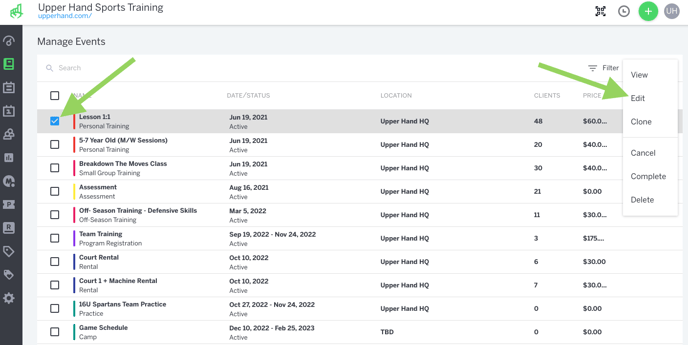
- Make the necessary changes to the event and click Save then the green Posted button again to make the changes complete.