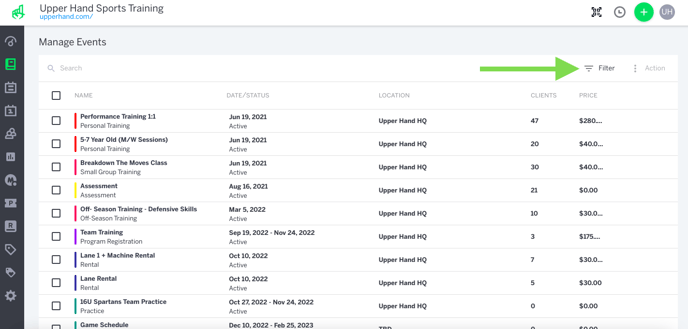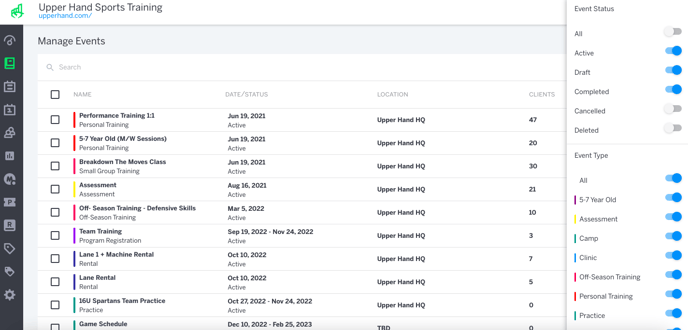Filter Event List
APPLIES TO: Admins
Last updated: February 9, 2023
Filter your event list on your events page based on Event Status as well as Event Type.
- After logging into your Upper Hand account, hover over the navigation bar on the left and click Events.
- Click Filter on the top right of your Events Lists to view all available filters
- You can Filter by specific Event Status as well as specific Event Types
- Event Status is either Active, Draft, Completed, Cancelled or Deleted