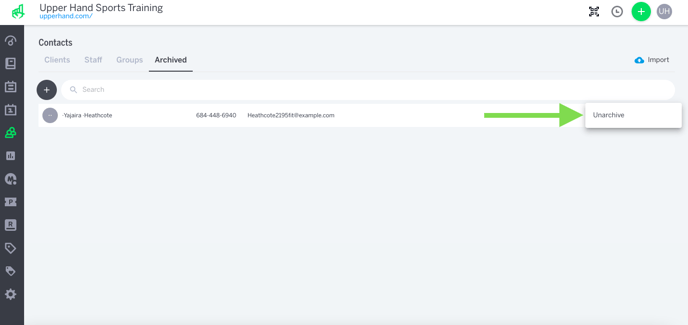Unarchive a Client
This article will walk you through the process of unarchiving a client.
APPLIES TO: Admins
Last updated: February 3, 2023
Unarchive a Client
- To view archived clients, log in to your Upper Hand account and hover over the navigation bar on the left, click on Contacts, then click on the Archived tab.
- Click the three dots on the far right side of the client and click Unarchive.