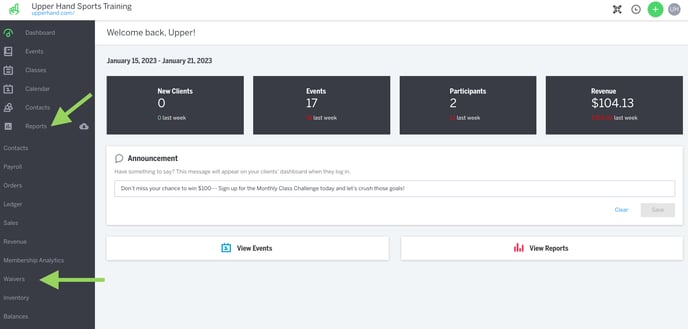Waivers Report
APPLIES TO: Admin
Last updated: July 12, 2023
If you upload a customer waiver, you can see who has accepted the waiver through the Waivers Report.
Waivers Report
- To access the report, log in to your Upper Hand account and hover over the main navigation bar on the left, click Reports > Waivers.