Add a Managed Profile
In this article, learn how to add a managed profile to a client account.
APPLIES TO: Admins
Last Updated: May 18, 2023
A managed profile is an easy way to create multiple users with one set of login credentials. This will be most helpful when families have multiple children, but want to utilize a one shared email or payment method.
Add a Managed Profile
- Navigate to the Client Profile Page of the client you would like to add the managed profile to
- Once on the Client Profile Page, scroll down until you see the + Add Profile button underneath the Managed Profiles section, click that button
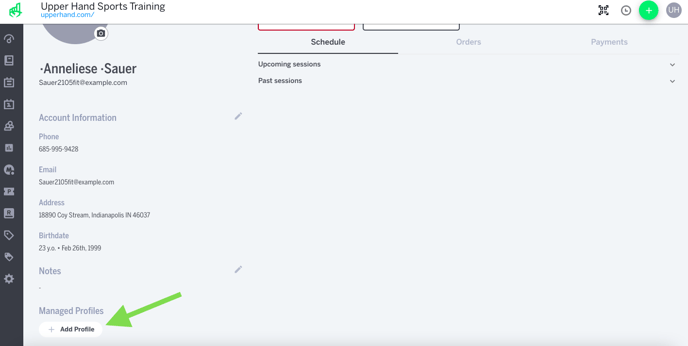
- Fill in the profile information and click Create