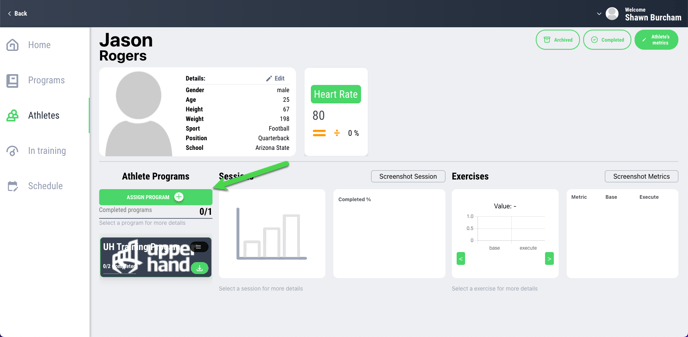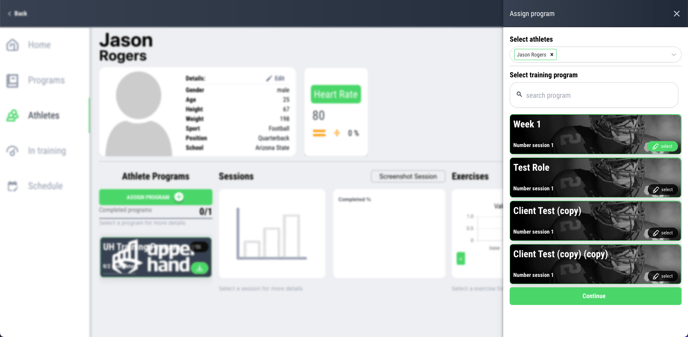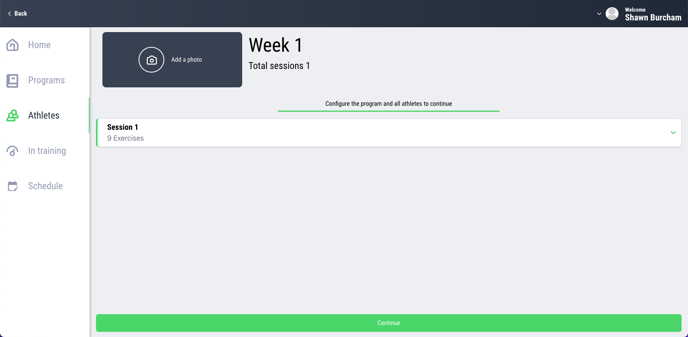- UP Help Center
- Add-Ons
- Athlete Progression Tracking
Assign Program to an Athlete
In this article, learn how to assign a program to an athlete within the Athlete Progression Tracking platform.
Learn more about the Athlete Progression Tracking platform.
APPLIES TO: Admins
Last updated: October 23, 2023
Assign Program to an Athlete
- From the Home page, click on the Athletes tab to view your list of Athletes
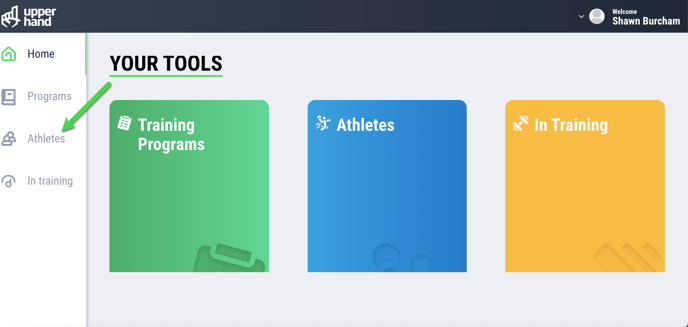
- Click on the Assign program to athletes + button.
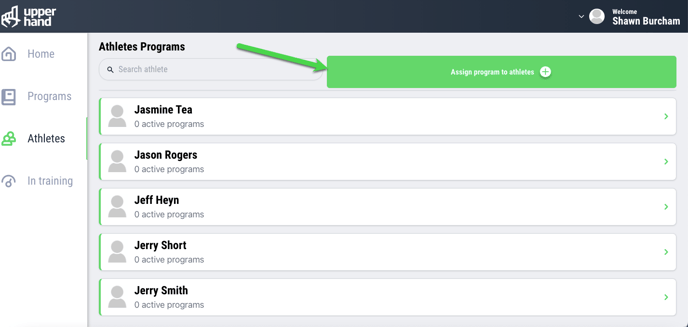
- From here, you will need to add the athlete, select the program and click Continue to assign the athlete to the program.
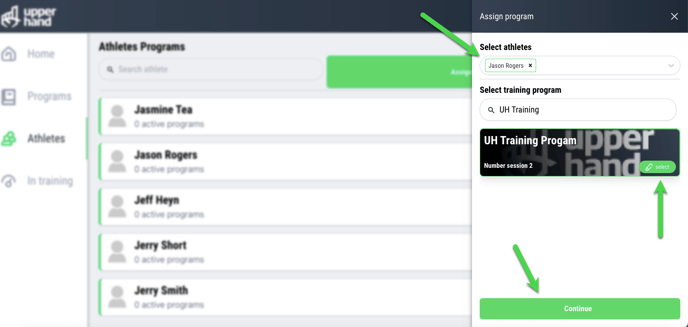
- On the next page, configure the program if you need to and then hit Continue again to complete the process.
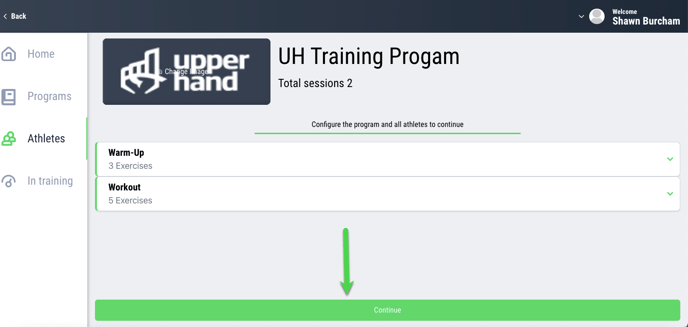
- You also can assign a program to an athlete straight from their profile page. Just click on Assign Program and then follow the steps to select the training program and configure it just like above.