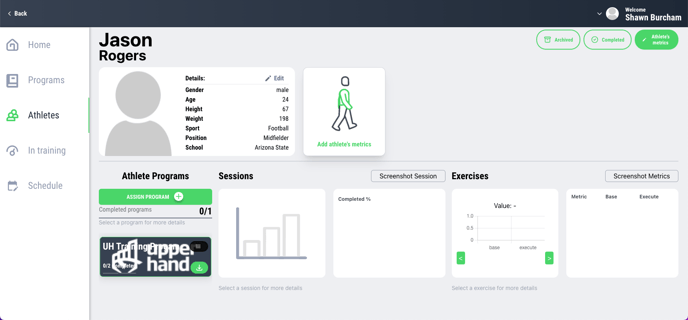- UP Help Center
- Add-Ons
- Athlete Progression Tracking
View an Athlete's Profile
In this article, learn how to view an athlete's profile within the Athlete Progression Tracking platform.
APPLIES TO: Admins
Last updated: August 16, 2023
Note: This is not included in our core software but a part of our Athlete Progression Tracking platform that can be added to your subscription. Learn more about the new Athlete Progression Tracking platform.
View an Athlete's Profile
- From the Home page, click on the Athletes tab to view your list of Athletes
![]()
- Search for their name and select their profile
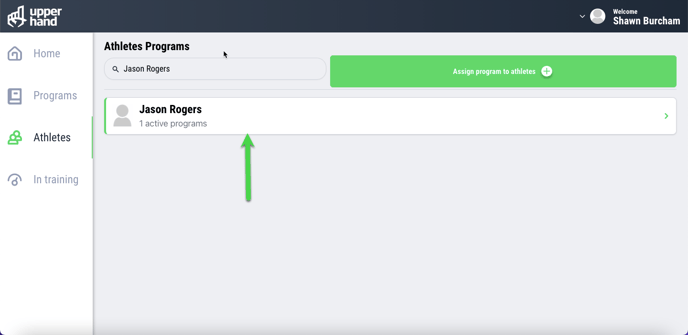
- From their profile you are able to edit their information, add their metrics, view and assign their programs, and review specific sessions and exercises.