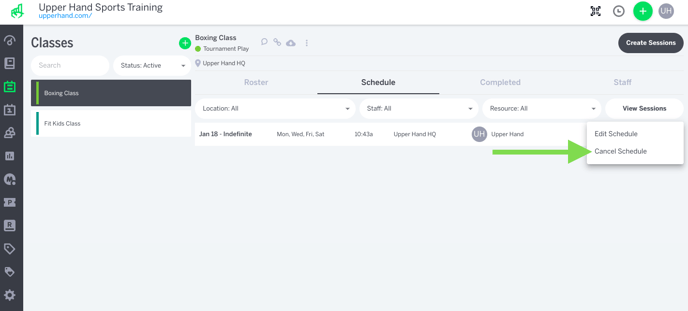Cancel a Class Schedule
In this article, learn how to mass cancel a class schedule.
APPLIES TO: Admins
Last updated: December 6, 2023
As an Admin, you are able to mass cancel an entire class schedule if you no longer offer that class.
Cancel a Class Schedule
- Log in to your Upper Hand account and hover over the main navigation bar on the left, click Classes
- On the left side panel, click on the Class that you would like to cancel
- Click the Schedule tab
- Click View Schedules
- Click the three grey dots on the right hand side
- Click Cancel Schedule
- Select whether you would like to cancel the class schedule and return session credits to participant(s) or if you would like to revoke the session credits from participant(s)
- Note: if you return the session, they will be able to use the credit for any other classes that are associated with that event type