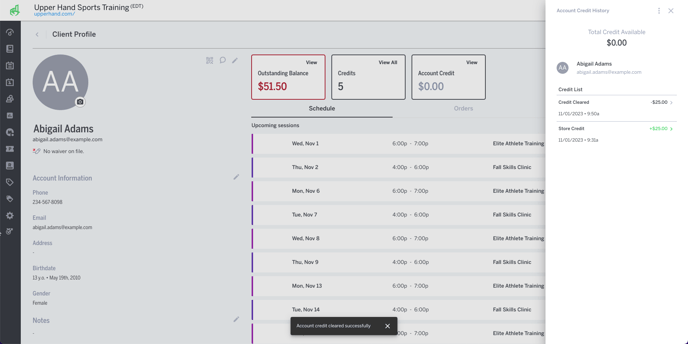Clear Account Credit
In this article, learn how to clear out an account credit balance on a client's profile.
APPLIES TO: Admins
Last updated: November 1, 2023
If a client has an Account Credit that you would like to clear out so that it can't be used, follow the steps outlined below to do so.
Clear Account Credit
- Navigate to the Client Profile Page of the specific client you would like to clear their account credit balance for
- Click View on the Account Credit box of the Client Profile Page
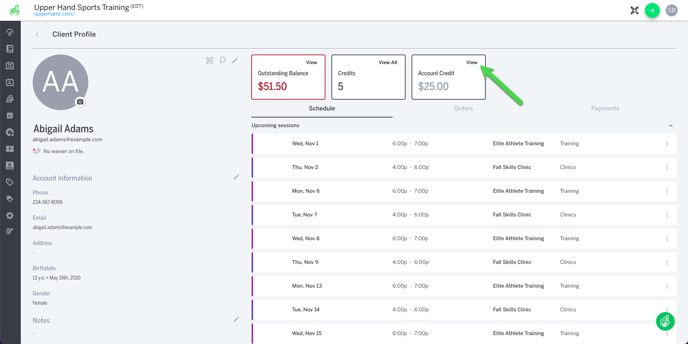
- From the Account Credit History drawer, click the three dot menu and then Clear Credit
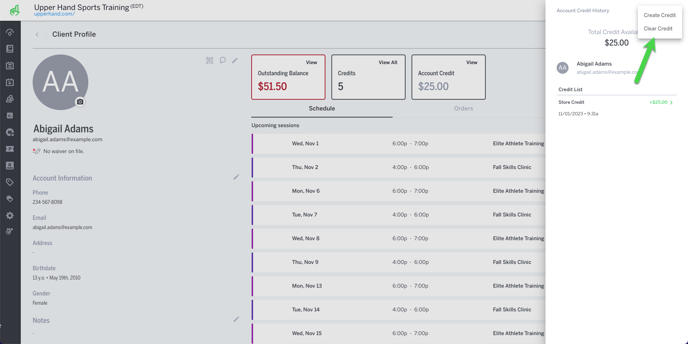
- Next enter the amount you would like to clear from their available credit balance and enter any notes if you would like
- Once finished make sure to click Clear Credit to confirm your changes
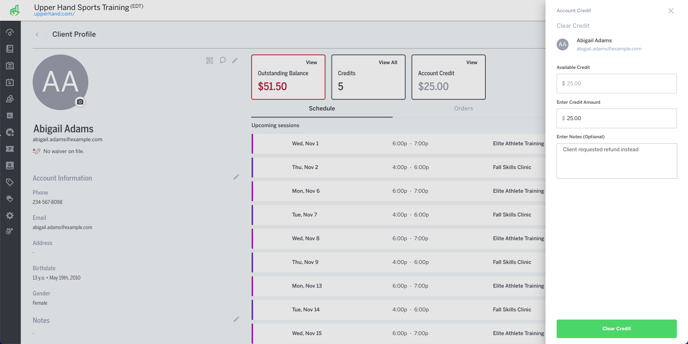
- Once you submit your changes, the Account Credit box and the drawer will update appropriately, denoting when the Credit was cleared