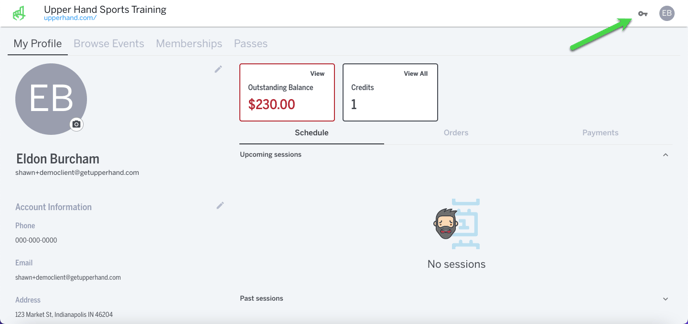Client Profile QR Code
In this article, learn about the Client Profile QR Code feature and how you can use it to easily access client information.
APPLIES TO: Admin and Staff
Last updated: April 5, 2023
Each client has a QR code associated with their profile that they can show your staff to scan and quickly access their client profile when entering your business. Scanning the QR code will pull up their client profile on the right hand side of your Upper Hand screen and allow you to access all of the information from their profile.
Scan the Client QR Code
- After logging into your account, select the QR Code icon in the right hand corner.
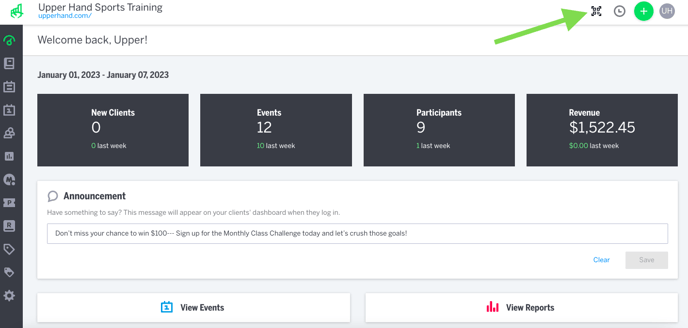
- Use a barcode scanner to scan the Client QR code.
- Note the client profile populating on the right hand side of your screen.
Client QR Code
If your clients are wondering where they can access the QR code, direct them to the "key" icon in the right hand corner of their account. Each profile on their account will have their own QR code so they will be able to scroll through and find the athlete that's attending that day!