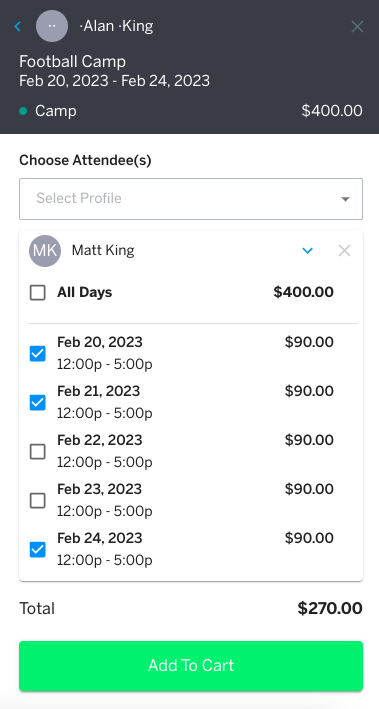Fixed Schedule Event Tiered Pricing
In this article, learn how to create pricing tiers for fixed events.
APPLIES TO: Admins
Last updated: February 23, 2023
If you have a multiple day camp or clinic but would like to offer tiered pricing depending on how many days a participant signs up for, you can do so using the Fixed Event Tiered Pricing feature inside the fixed schedule event creation page.
When creating your event, navigate to the Pricing tab to set up your pricing options. To add in your pricing tiers, you will need to select the Allow single session purchase check box.
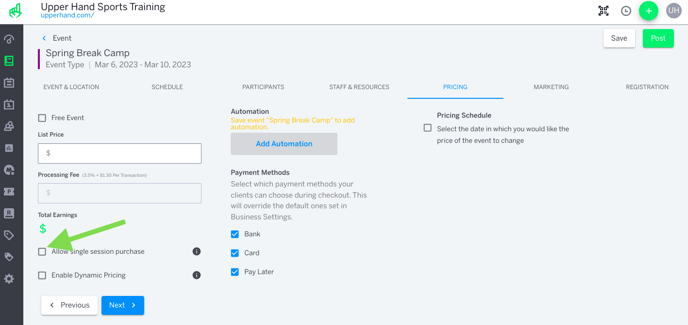
- In the top List Price slot, you will want to input the amount for the entire fixed event. Ex. If you are running a 5 day camp, you will want to input the cost to sign up for the entire camp.
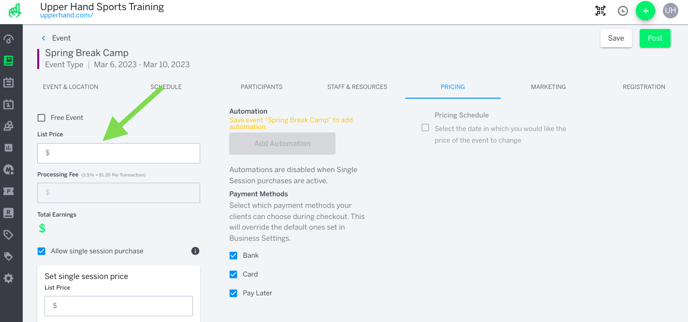
- In the single session price list price box, you will want to input the price you would like to charge to attend a single day of the fixed event.
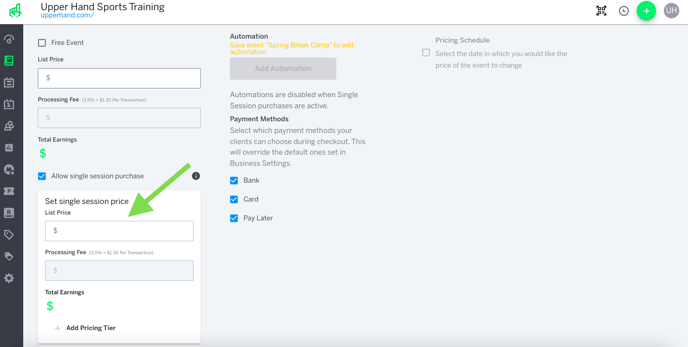
- If you click Add Pricing Tier, you can input the price per session you would like to charge a client, depending on how many sessions they choose to attend.
- Ex. A 5 day camp can be set up as $80/session if they attend all 5 days, $85/session if they attend 4 days, $90/session if they attend 3 days, $95/session if they attend 2 days, and $100/session if they only attend one day.
- See the screenshot below on how that would look when inputting the information into the event.
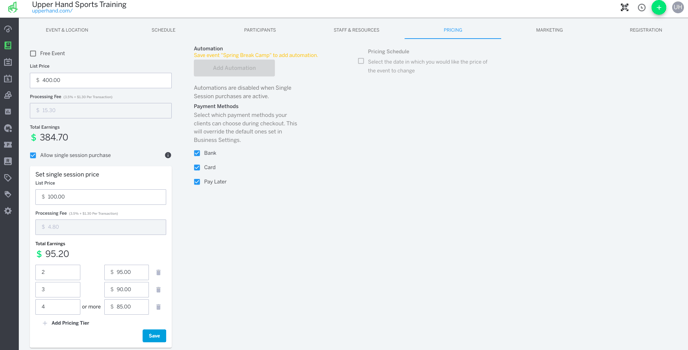
- Once you finalized your setup, the software will automatically adjust the price per session based on the tiers you created during the checkout process. Ex. If a client chooses 3 days during checkout they will be charged $90/session.