- UP Help Center
- Account Setup
- Billing
View and Download your Upper Hand Statements
APPLIES TO: Admins
Last updated: January 31, 2023
You can view your subscription details and statements within your Upper Hand account:
- Log in to your Upper Hand account, click on Settings (gear icon) in the navigation bar on the left hand side, then click the Billing tab.
- Here you will see the current Payment Info you have on file and the Products you are subscribed to.
- By clicking Edit underneath the Payment Info, you will be redirected to the Billing Portal.
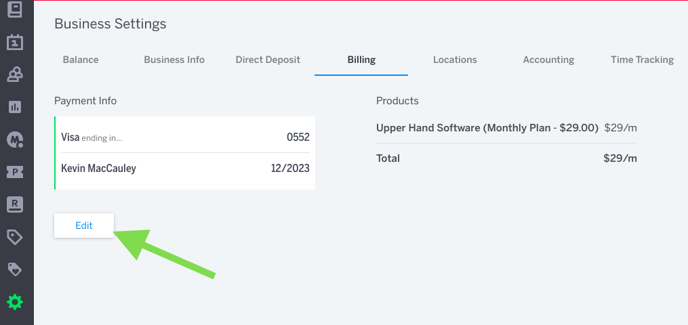
- Inside the Billing Portal, navigate to the Statements tab.
- You can download a statement by clicking on the statement line item and clicking Download PDF
