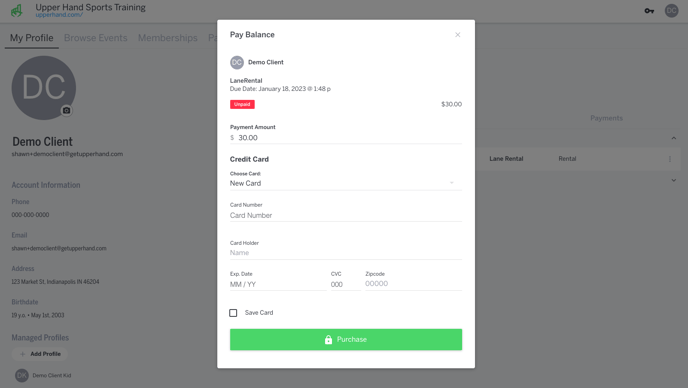Pay Outstanding Balance from My Profile
In this article, learn how to pay down an outstanding balance from My Profile.
APPLIES TO: Clients
Last updated: January 18, 2023
As a client you have the ability to pay down an outstanding balance from the My Profile tab of your account. Follow the steps below:
- After logging in, make sure you are on the My Profile tab.
- If you have an Outstanding Balance, you will see the amount listed in red in the Outstanding Balance box of your My Profile.
- Click View inside that box.
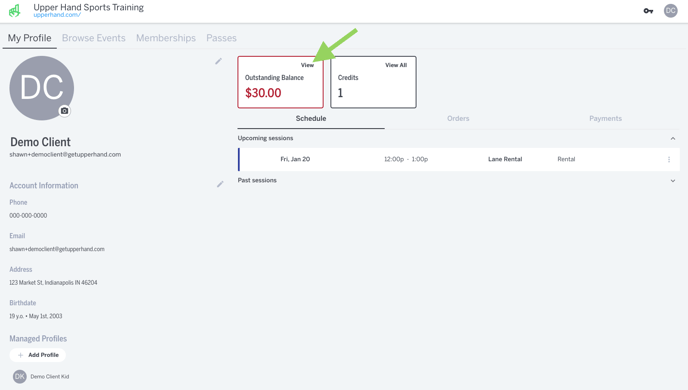
- This will pull up your History Info, the Total Outstanding amount and list all current Outstanding Balances by item.
- Click on the Balance item you would like to pay down.
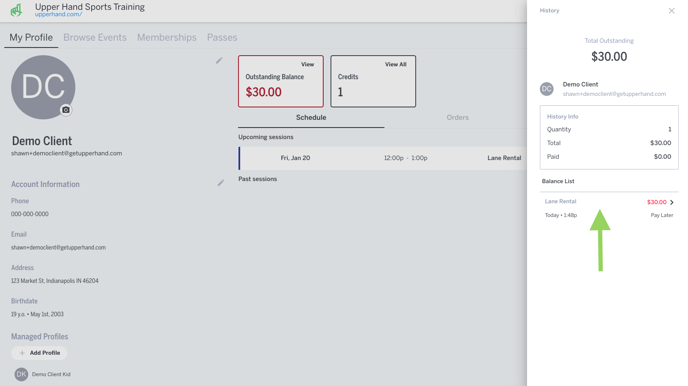
- This will bring up the Balance Drawer for that particular order item.
- Click the three dot menu on the top right, then click Pay Balance
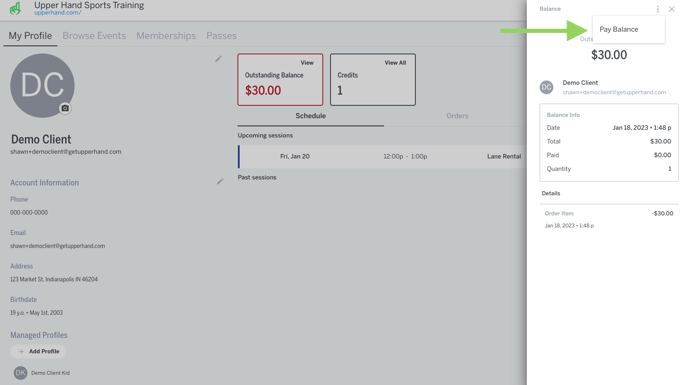
- This will bring up the Pay Balance modal.
- Enter in the Amount, as was as the card information you would like to pay with.
- Click Purchase