Pre-Filtered Event Type URL
In this article, learn how to capture a URL for a pre-filtered list of event types that you can share.
APPLIES TO: Admins
Last Updated: February 23, 2023
Let's say, for example, you want to post a button on your website that sends your clients to a pre-filtered page of a specific event type that lists all of your upcoming camps. You can do so by completing the following steps.
Pre-Filtered Event Type URL
- As an admin, navigate to your Events page and copy the URL in the browser of your Manage Events page
- Paste that URL inside a separate incognito or private browser window so that you are viewing the client side of the software (it should look something like the below screenshot)
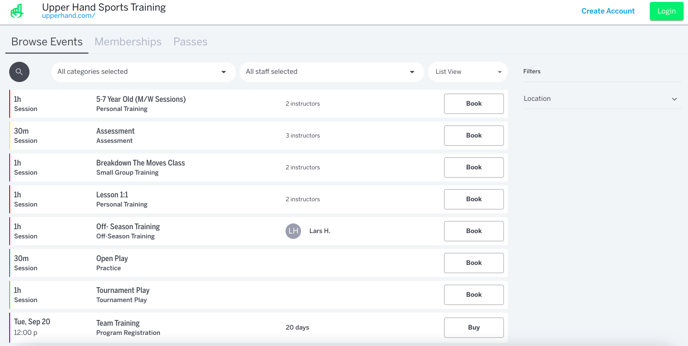
- From here, you will want to select the drop down menu for "All categories selected" which is a list of all your event types. Deselect the "All" box and select which event type(s) you would like to filter by.
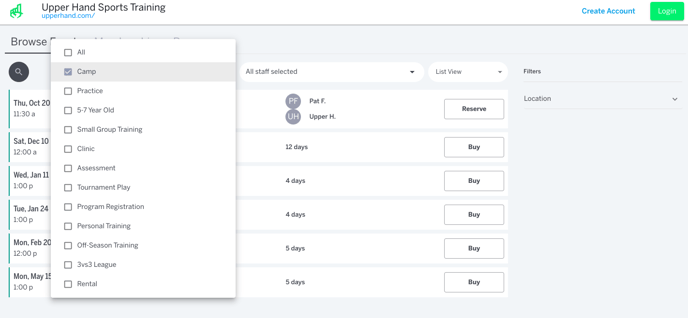
- Now you have a pre-filtered list of this specific event type. You can copy the pre-filtered URL at the top of your browser and that URL will send your clients to the pre-filtered list.