Register for a Camp/Clinic
In this article learn how to register for a camp or clinic as a client.
APPLIES TO: Clients
Last updated: May 18, 2023
Register for a Camp/Clinic
- Log in to your account and click on the Browse Events tab.
- Search for the camp or clinic you would like to register for by either clicking the Event Title for more information or clicking the Buy button
![]()
- Choose the Attendee you are registering and click Add to Cart
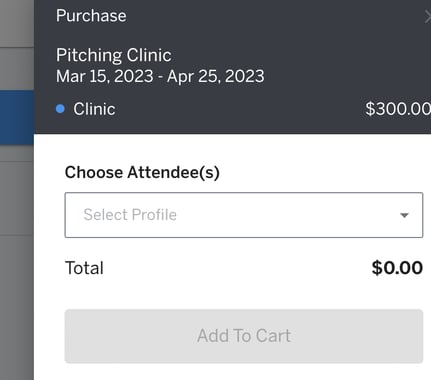
- Confirm your purchase at checkout and click Continue to Payment
- Enter your card information to pay for the camp or clinic and click Purchase to complete the registration