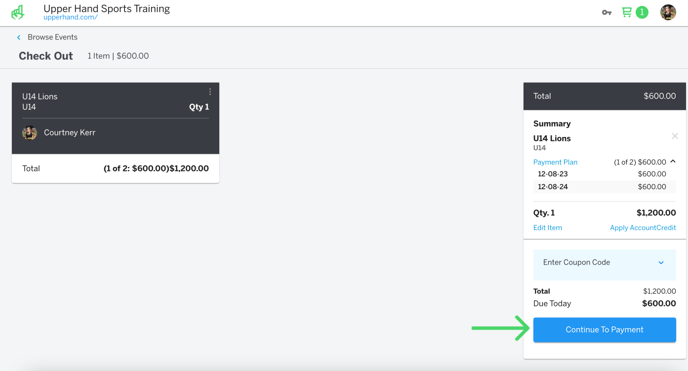Register for a Team
In this article learn how to register for a team as a participant.
APPLIES TO: Clients
Last updated: December 12, 2023
Register for a Team
- Log in to your account and click on the Teams tab
- Search for the team you would like to register for by either clicking the Team Name for more information or clicking the Register button
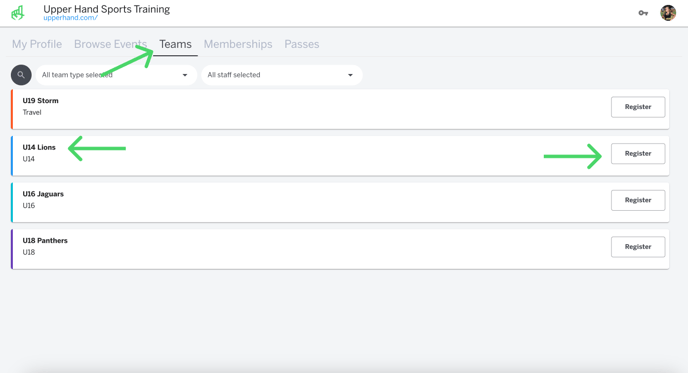
- Select the profile you want to register for the team, click Add to Cart
- Note: If the team event is using a payment plan, click the Choose Payment Schedule drop down menu to make a selection
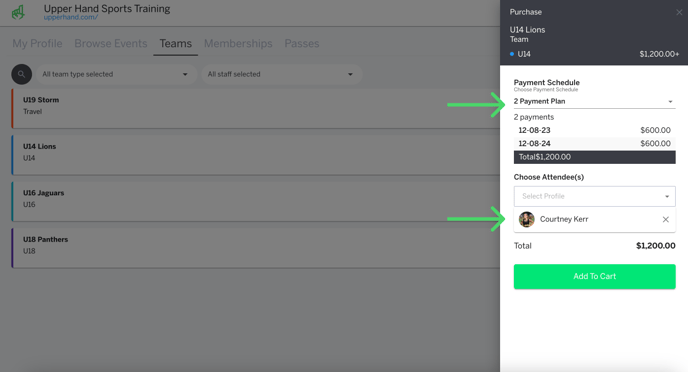
- Confirm your purchase at checkout and click Continue to Payment
- Enter your card information and click Purchase to complete the registration