Sell a Membership
In this article, learn how to sell a membership from Point-of-Sale.
APPLIES TO: Admins and Staff
Last updated: May 23, 2023
Sell a Membership - Step by Step Guide
- Access Point of Sale by clicking the big green plus sign in the top right of the screen and click Point of Sale.
- Search the name of the client you are looking to sell a membership to and click their name
- Search the membership name of the membership you are wanting to sell
- Select the Profile when prompted "For whom would you like to purchase this membership?
- Click Add To Cart
- Click Continue if you don't need to add any other Products to the Cart
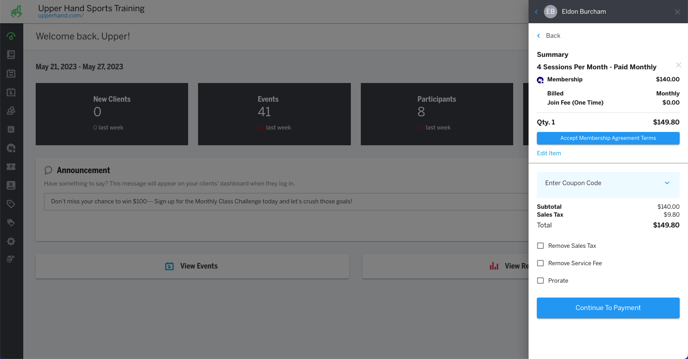
- If you have a Membership Agreement, you will have the ability to accept the terms of the agreement for the client before continuing to payment. Note: This is not mandatory for Admin/Staff users.
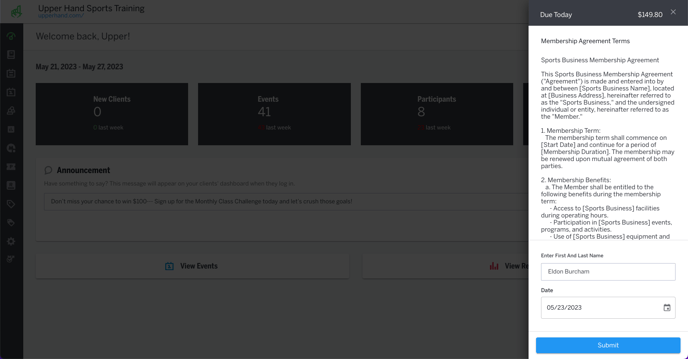
- Review the Cart Details before proceeding by clicking Continue To Payment
- Select the Payment Method and input the Credit Card information if necessary.
- Note: If purchasing a membership with a credit card, you must Save Card in order to complete the purchase.
- Click Purchase
Sell a Membership - Guided Walkthrough