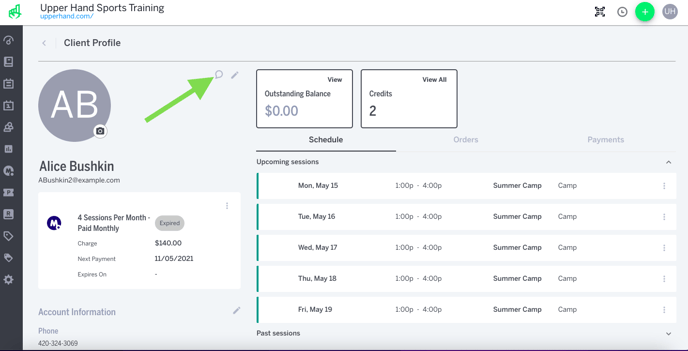Send Client Email
In this article learn how to send a client an email from the Client Profile Page.
APPLIES TO: Admins
Last updated: February 8, 2023
Send Client Email
You can send an email directly to a client by navigating to their Client Profile Page and clicking the bubble icon next to their profile picture. The Create Message drawer will pull up on the right hand side and you can input your Subject, Message as well as select a designated time to Send Later if needed.