Submit Paysafe Application
In this article, learn how to submit your PaySafe Application to process credit card transactions in your account.
APPLIES TO: Admins
Last updated: January 31, 2023
When you create your Upper Hand account you will see a red banner stating "Payments Cannot Be Accepted Until Completing Application". By selecting "Complete Account" you will be brought to step 1 of the application. Creating a merchant account is very similar to creating any other financial business account. When creating this account, Upper Hand is required to provide our underwriters identifying information to ensure that you are who you say you are, and that your business is in good standing. Without the information required throughout this application process, we will be unable to approve your account. To avoid delays in the account approval process, it is pertinent that all information is accurate.
Submit Paysafe Application
Step 1: Business Information
Please fill out the appropriate business information for your company. Below are some the required fields:
- Doing Business As (DBA) Name
- Legal Entity Name
- Note: this is the name that you put on your tax returns
- Type
- Note: If you are a 5013c we do not run a credit check when submitting your application
- Business Phone
- Employer Identification Number (EIN)
- Note: If your business type is sole proprietor you should enter in your SSN
- Address
- Note: this is the address that the business is registered to
Step 2: Bank Account
Please enter in the bank account information of which you would like your money to be deposited into
- Note: After entering this information you cannot go back to step 1 so please be sure it's accurate
Step 3: Ownership Information
Please enter your personal information. This step is to help verify your identity and prevent any fraudulent activity. You will also be required to enter in ownership information of your business. If you're a sole proprietor, you will enter that you're 100% owner. If you have multiple owners, you will need to provide the ownership percentages for each owner greater than 25%. This is important information needed to ensure that the proper owners are listed on the merchant processing account.
- Name
- Title
- Note: This is your title in the business
- Phone
- SSN
- Date of Birth
- Percent of Ownership
- Note: if you own less than 75% of the business you will be required to enter in the other owners information who owns more than 25%
- Note: If you are a 5013c you can leave this as 0%
- Address
- Controlling Interest
- Note: Only check this box if you own 75% or more of the business
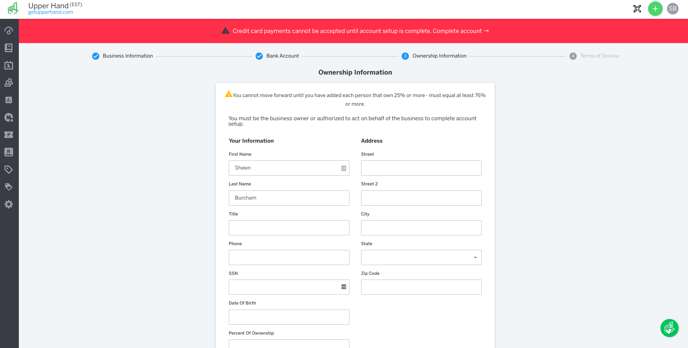
Step 4: Terms of Service
Please read through the Terms of Service and agree to them. Once that is complete, you will be able to submit your application.
If all is filled out correctly, the application will be approved within 1-2 business days and a member of the Upper Hand Payments team will notify you when this occurs.