Create Contact Group From Contact Filter
In this article, learn how to create a contact group from a filtered list of contacts.
APPLIES TO: Admins
Last updated: September 4, 2024
Create Contact Group From Contact Filter
- First follow the steps to apply and save a contact filter to your list of contacts
- Once you've saved the filter, click the Filters button to pull up your list of saved filters
- To create a group from a saved filter, click the blue person icon next to the filter to create the group
- Note: if the person icon next to a filter is not blue, that means you've already created the filtered group list
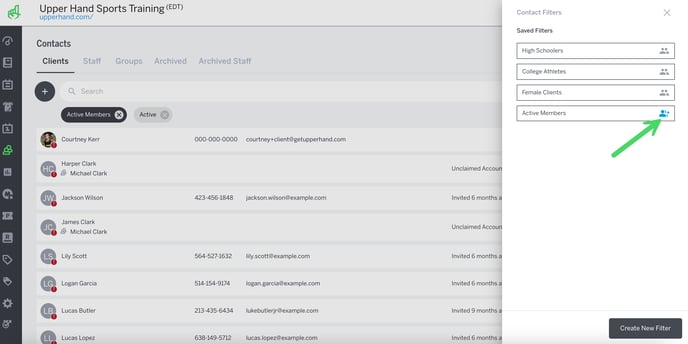
- Now you can navigate to the Groups tab of the Contacts page and will see your filtered list has been created as a separate Contact Group
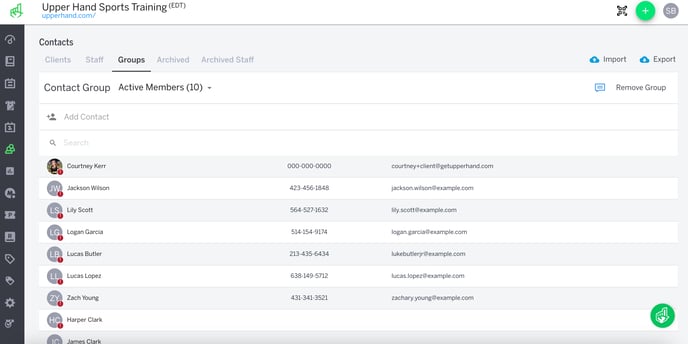
- From here you can easily send a marketing email to the new contact group if you would like to send that group of clients an email from the software