Edit or Delete a Resource
Learn how to edit or delete a resource within Upper Hand.
APPLIES TO: Admins
Last updated: May 18, 2023
Once you've created a Resource, you will have the ability to edit it, if necessary. One reason you may need to edit a Resource is if you would like to Allow staff preference to a specific Resource so that staff member will always get put in that resource for their open booking events, if it's available at the time of booking.
Edit a Resource
- Log into your account and hover over the main navigation bar on the left, click Resources
- Click the pencil icon to the far right of the Resource you would like to edit
- Make the necessary changes, click Save
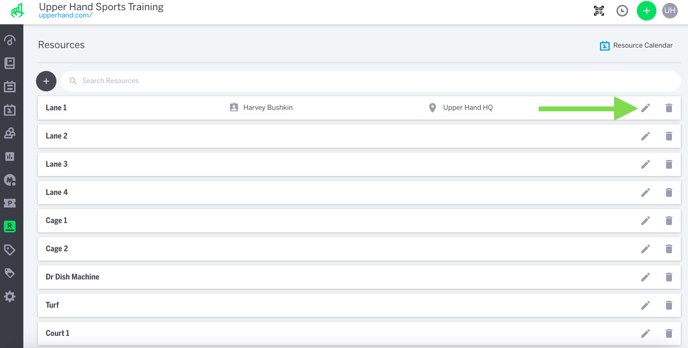
- Clicking the trash can icon will remove the Resource.
Important Things to Note
Editing or removing a Resource will immediately institute the changes to all events, calendars and sessions currently being utilized by that resource.