Create An Announcement
In this article, learn how to create an Announcement for your clients.
APPLIES TO: Admins
Last Updated: April 13, 2023
Need to alert your clients of an upcoming special event or policy change? The Announcement portion of the dashboard allows you to post a message for your clients to see when they log into the software.
How To Create An Announcement
- Log into your Upper Hand account
- On your Dashboard, you will see the Announcement section. Click into the text box, and begin typing your message.
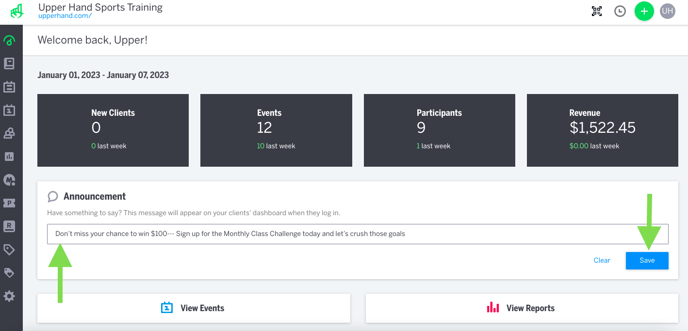
- When you are finished, click on the Save button.