Purchase a Credit Pass
In this article, learn how to purchase a credit pass as a client.
APPLIES TO: Clients
Last updated: February 3, 2023
Purchase a Credit Pass
- Login to your Upper Hand account
- Click the Passes tab from the main menu
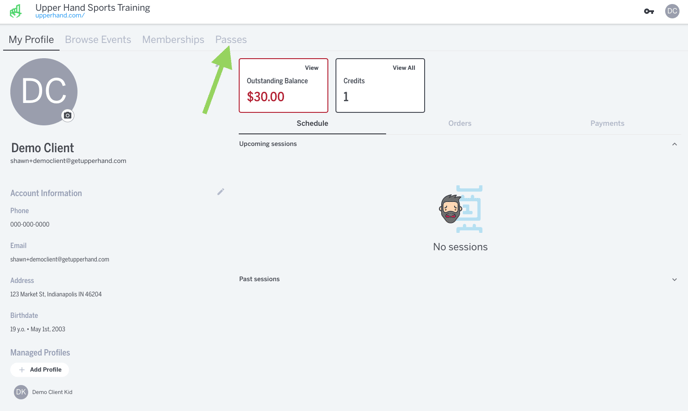
- Locate the pass you would like to buy and click Purchase
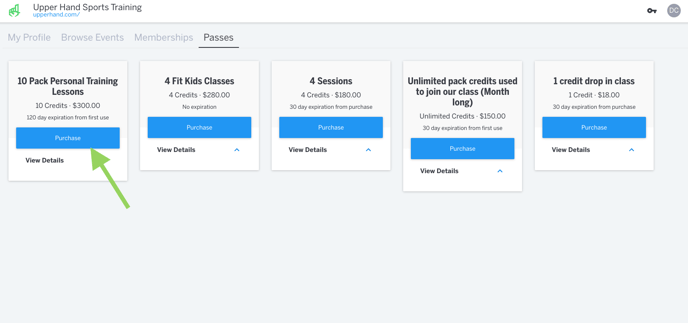
- From the right hand panel, select the Choose Profile drop down menu and select the profile you are purchasing the pass for
- Click Add to Cart
- Click Continue To Payment
- Choose or input your payment method and select Purchase
- Note: You cannot schedule pass credits during checkout. Learn how to schedule credit from My Profile.