Badges and Indicators
In this article, admins will learn what the different badges or indicators mean within the software.
APPLIES TO: Admins
Last Updated: February 6, 2024
Indicators:
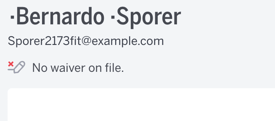
-
- This indicates that a client has not signed required waivers.
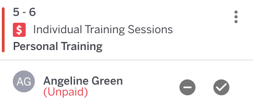 Unpaid Indicator:
Unpaid Indicator:
- Unpaid Event:
- This indicates that a client has not paid for an event.
- Unpaid Event:
-
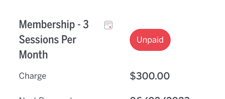
Unpaid Membership:
- This indicates that a client has not paid for a membership.
-
 This indicates a client was not marked present at an event.
This indicates a client was not marked present at an event.
 Birthday Indicator
Birthday Indicator
- A gift box icon will appear next to the client's name if their birthday falls within the current week (Sunday - Saturday).
Badges:
-
Membership:
- The color dot on the client's profile picture corresponds with the color of the membership they are a part of.

-
Staff Badge:
- This indicates that this person is a staff member, and only has staff member privileges within the software.

- Instructor Badge:
- This indicates that this profile is an instructor, therefore has a very limited view of the software.
