Cancel Participant Registration
In this article learn how to cancel a participant's registration and be able to either return or revoke that session credit back to the client.
APPLIES TO: Admins
Last updated: May 17, 2023
Whenever a participant used a credit to sign up for a particular session and you need to remove them from the session, the software will ask you whether or not you want to return that credit or revoke it.
Return Session Credits - The credit will be returned to the participant
Revoke Session Credits - The credit will NOT be returned to the participant
Note: Session credits cannot be returned and used for other events.
Cancel participant registration
- Log in to your account and click Calendar in the navigation panel on the left hand side
- Locate the session you need to remove, click the three dot menu and select View Session.
- From the Session Summary Drawer of the session, click the X next to the attendee's name.
- Note: You can also access the Session Summary Drawer straight from the client's profile page.
- Select whether you want to Return Session Credits or Revoke Session Credits
- Optional: If you choose Revoke, you can also choose whether or not to Waive Outstanding Fee. Note: Credits tied to a credit pass or membership cannot be waived.
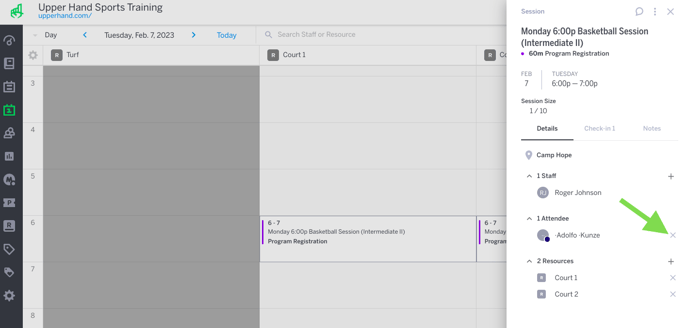
- If you have Registration cancellation notices enabled in your Client Email Settings, an email will be automatically sent to the registered attendee notifying them of the cancelled session.
Important to Note
- If waive outstanding fee is not selected, Pay Later balances will remain on the Balances Report until they are fully waived or fully paid.
- If you need to cancel an event entirely, learn how to take action on event on your Events Page.
- You can also adjust a client's number of credits through their Client Profile Page.
- You are not able to cancel multiple lessons at the same time, you will need to go to each session individually and cancel them separately.